Do you want to add your 2p before I change the Horizontal Action Bar?
I want to tackle two specific problems we’ve found during testing:
1) Removing the alarming “Move Nexter” dropdown
This is the offending culprit:
![]()
It lies in wait, poised for you to accidentally run your mouse over it, then it leaps out and screams at you. That’s part of the problem. The other part of the problem is that the “3 buttons in one” (move up, move left, move right) is simply unorthodox and confuses absolutely everybody.
The first and most obvious step is to put them in a single line, and make it a preference to decide in which direction you move when clicked (back to inbox, newer, older).
To give us a little more spontaneity, we could have it so that if you press ‘ctrl’ or ‘shift’, it has a back-up direction. For example, by default if you click ‘Archive’ it might move back to the inbox, but if you hold shift down when you click, it’ll move to an older conversation instead.
But if we do that, there should be some consistency with the other buttons: status, deadline and projects.
So if I click ‘Waiting On’, nothing happens. But if I hold shift as I click it, I move to an older conversation.
The preferences would be something like:
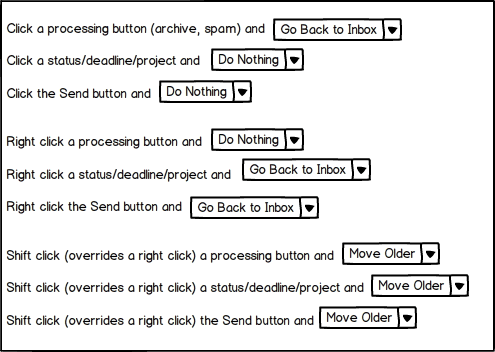
(For easy recall, we recommend that every time you use a modifier, the same thing happens – e.g. ‘shift always moves to an older conversation’).
2) Archive an email as soon as you Action/Deadline
Currently, to action and archive something, you have a 2 step process: first you click “Action”/”Deadline”, and then you click “Archive & Move Next”.
I think we should have a preference to “Archive the conversation when I give it a status or deadline”. For example, when you click ‘Waiting On’, it would instantly archive the conversation out of the inbox (b
This will also work very well with the proposal above, where if you click ‘Waiting On’ with Shift held down, then in 1 click you can action it, archive it and move to the next email.
We could even have the same preference on the Send button, instead of having a separate, clunky “Send & Archive” button.
Update
It seems there’s not a lot of love for auto-archiving things when you click a status/deadline. Speak up if it would make a positive difference to you!
This was written by Andy Mitchell

56 Comments
“I think we should have a preference to “Archive everything I give a status or deadline”. For example, when you click ‘Waiting On’, it would instantly archive the conversation out of the inbox.”
Andy, it would NEED to be a preference. If this was a forced status, I don´t think I could use ActiveInbox anymore. I love AIB because it helps me manage my inbox, but “archiving things” automatically based on if they have a date, would be something that I couldn´t handle. I hope this continues as a “preference option” as opposed to a default.
Hi Ryan,
It’ll definitely always be a preference. There’s a significant group of users who leave things in the inbox, but still apply statuses/deadlines.
Ideally, with the changes coming in 4.1, that dependence on leaving things in the inbox will disappear (which I believe is a “fear it will be forgotten” thing); but we’re not there yet.
Actually you’re inspiring a more interesting question… why do you leave things in your inbox? (As opposed to monitoring your status/deadline review lists).
Hi Andy,
why do we keep things in the Inbox:
Man as a species (well, maybe just me?) is curious and particularly drawn to news. (That’s what all kinds of journalism as well as social networks live on.)
The fact that there is an Inbox where we find the exciting news pulls our attention away from all the important things we’ve carefully placed in our lists (i.e. given them a project, a status, a deadline, and archived them).
Therefore, we (well, at least I) want to keep the most important things right in front of us, on the same page as the incoming news, so that incoming news don’t distract us (me) too much from the (already identified) important tasks.
The art of self-organising for me is to regularly review the repository of tasks not yet completed and pick those to put in the Next or Today list to keep visible all the time, in constant competition with all the tantalising news coming in. (This is healthy competition, that keeps me from overvaluing the incoming news.)
There’s other components to that art, like dealing with things you’re not sure you’ll ever give high enough priority so that they ever get done — how to not accumulate them indefinitely, i.e. how to purge out the “Some Day” list in time.
But that’s other stories — I just wanted to answer your question. 😉
Best regards,
Jochen
Hi Andy,
I quite agree with Jochen.
The Inbox for me is a dashboard.
Besides the function I use Gmail multiple inboxes.
They are currently limited to 5.
This would be while AIB completed somehow this function.
In any case, everything must be based on the preference system.
Best regards
Paul
I agree!!! Forced archiving makes me really nervous. and I would prefer to do it myself, or have it as a second option.
I concur with the archive setting as a preference. I would REALLY like the feature, but understand others do not.
For (2) i like the idea of auto archiving although you need to be able to specify when the system decides to auto archive – i.e whether it archives after a status has been applied or a deadline. Personally i would want the system to archive only when the deadline is set to a future date as my workflow is usually to set a status and then decide on a deadline
Hi Hasit,
I don’t fully understand (but I’d like to)… what is it about your workflow that means you’d want to archive a future deadline but not a today one? Is it because you keep today items in your inbox?
Hey – I LIKE the mover/nexter! Am I the only one?? 🙂 And maybe since I like it, I don’t understand what option 1 is. As for option 2, automatic archiving could be a problem for me. I give status and deadline to emails, but not always both. Sometimes both. I guess that’s why I like the mover/nexter. Guess I’m not help except it needs to be a selectable action, not an automatic one.
Hi Bruce,
It seems #2 isn’t getting much love yet!
As for #1… it’ll still move next, it just won’t be the flickering 3 button per row drop down.
So you’d have ‘Archive/Spam/Delete/Finish’ in a line, visible all the time, and be able to configure how they move by default (back to inbox, older, newer), and how they move if you press shift at the same time.
Also, why do you think it’s a problem if you only do a status OR a deadline? In either case, it should be acceptable to archive it, and use the review bar to track it. (If not, the same question I asked Ryan stands – why do you want to leave action’d items in the inbox?!).
OK – I see on #1. So it would just take a little more real estate but do the same thing. Right?
On #2, I may not be clear. I don’t want to leave stuff in the inbox if action’d. What I’m saying is I don’t handle every email the same (i.e. all get a status, or all get a deadline or all get both) to process it. I suppose if the auto-archive hit after status was applied, I could just learn to add the deadline first. Not sure I’m making sense. What I’m imaging is an auto archive that kicks in with I do something and then I’m all “!@@##$, wasn’t done with that one yet – now I have to go find it.”
Ah ha! Now I understand, and I think I’m communicating badly.
This isn’t an automatic archiving for everything (I realise I wrote that in the slightly pithy headline)…
Instead, it’s an option for whenever you click on Action, or a Deadline, on the HAB. In doing so, it’ll automatically be archived. You wouldn’t move anywhere (unless you held Shift), so you could apply a Status (archived), then Deadline.
Unless I misunderstand, I think Andy is saying that when the email gets auto-archived (which I rather like the idea of, btw, Andy), you can have the option of staying in the conversation and applying more statuses/deadlines/whatever or if you are done shift-clicking to move on to the next/back to the inbox, whatever your choice is.
I assume you could also set it up the other way round, so if you want your default to be ‘Move on to next item’, then shift-clicking would allow you to stay in the conversation and apply more statuses/deadlines/etc.
Andy: Since this is almost always how I work (open email, scan, set deadline/status/project, archive), then auto-archiving would be great. I quite like my second option (where the shift-click is a “hangon, let me do other stuff here” modifier), too 😉
The problem with #2 is that there are a lot of different workflows, and we’re all worried that mail will get archived too fast. Some people might set a status, then a deadline. Some a deadline, then a status. Some just one. It would require a lot of flexibility in customization for AIB not to archive things before you’re done with them (but to automatically archive them when you are), and having a separate Send vs. Send & Archive – even if it may look clunky – puts this into the users’ hands.
I like the preferences in option 1, though. I don’t use the move-nexter nearly as much as I probably should because I usually want to move back to inbox, not directly to next message. Letting me choose those kind of options would be great.
Hey, Alan, you said it much better than I do – but, yea, like that I’m worried.
As long as both are optional, I like the choice. I prefer #1 much more though.
Hi Shawn, I have ALL the irritatingly picky questions today 😉 …
Why do you want them to be optional? If they were forced, what wouldn’t you like?
I think #1 would be a great improvement, making AIB work more like Android Gmail (though in that program, one chooses direction for all actions, which also works well). I can see reasons for each to be configurable separately, as you propose. In any case, the simple Click is the default, if I understand you, and the Shift or Control are options for each one.
For sure #2 should be optional, or perhaps clickable as you propose. Sometimes one wants to whip through a bunch of already-filtered messages (in a folder where they were sent by a filter, e.g.) and always archive them after scanning. Other times working a bunch of mixed conversations (in Inbox, e.g.) one might want maximal flexibility with each one.
Jack
The inline bar looks much better to me. Set the project make the decision then it auto archives and moves to the next (option 1)
The only question I have is would it be only the 3 options because I also have next action and some day etc.
I rather like the elegance of option 2 as it saves unnecessary clicking but there is something reassuring–if pedestrian–about having that extra step of clicking the Archive/Nexter: it allows me to confirm that the status I’ve chosen has ‘stuck’ (ie the button is highlighted).
Honestly, I like it as it is, and would have to re-learn if it was changed. BUT, I’ve done that before. I really never though the multi-drop-down was an issue at all. I got it immediately. It’s muscle memory now.
Exactly.
I like it too! I think it’s… nifty. lol
I’d prefer having an option to get rid of the “nexter” I never use it, don’t like auto moving to the next email because I may need to keep it unread and go to another – would rather just disable it
I haven’t used this feature yet and don’t see too much use for it either, within my usage habits. I found in the settings you can move that “Archive Nexter” set of buttons to the far right instead of being on the left. This gets it out of my way so I don’t always hover over it, plus if I do want to try using it, it’s still there for me to learn.
My opinion on the proposed enhancements, via this post:
Automatic anything is usually not the best usability approach. It’s better to allow the user to be in control and to chose what to do next. Also, keeping the UI compact as it is now is much better. Gmail, plus other installed plugins, already includes way too many buttons and it’d be horrible to add another long row of them to the mix.
I just started using this, and the “Move Nexter” really blew my mind with how fast I could move through my inbox: Hover > click to do the stuff > on the the next
I don’t think I really follow the proposed changes, but I’m open to improvements, as long as the ability to fly like a madman through my inbox.
I just started using this, and the “Move Nexter” really blew my mind with how fast I could move through my inbox: Hover > click to do the stuff > on the the next
I don’t think I really follow the proposed changes, but I’m open to improvements, as long as the ability to fly like a madman through my inbox.
I would prefer the button that means “archive and move next” to remain in the same place, not grey-out when reaching the end. I don’t need one button to mean “archive” and other buttons to mean “archive and move x” (going to the inbox when passing the end) – so I’d appreciate a change.
I like that the other arrows allow me to move back to emails that I just archived (but won’t be there when I look at inbox) – because when processing a lot of mails, I often click to archive and then want to have another look (“move back to inbox” at that point would help me too, though I probably just need to move up to plus) – at this point, I’m looking at a just archived message, but the “archive and move next” button is greyed, and I’d prefer it still be active for consistency, even though the archive bit is already done
Hi Andy,
I’m so grateful you’ve turned to this!
I’m not sure I’ve fully understood your intention, so let me share a dream that you’ve prompted:
Since all the buttons are there already (either from GMail itself, or in the Horiz. Act. Bar [i.e. right below GMail’s own buttons]), why not add the “Move Nexter” functionality to the existing buttons — just by using another mouse button or keeping [Ctrl] or [Shift] (or [Alt]) pressed.
(Left & right mouse buttons & all those modifier keys would in fact allow 12 (twelve!) functions on a single button…;-))
Before I go on, I need to ask:
Can you add extra functionality to GMail’s Archive, Report spam and Delete buttons this way?
If so, I’d propose, both for them and for the Status buttons:
— [Shift] moves into one direction (older), [Ctrl] into the other (newer).
— Right mouse button archives, and can be combined with the modifier keys.
Some piece of a workflow could then be to…
— first select a deadline with the left mouse button and
— then click a status button with the right mouse button (to archive the message) with [Shift] pressed (to move to the next message). It would be very compressed, but powerful.
(Some people have the mouse in their left hand — therefore only use modifier keys that exist on both sides of the keyboard.)
All those, rather hidden, feature should be explained in tooltip balloons attached to the buttons.
Finally, regarding auto-archiving: personally I only use it as “Send & Archive” (from GMail labs), because I’ve seen AIB fail too often to actually attach the right labels. (Even if I hadn’t, I’d probably be too paranoid to rely on it that way, just because all my self-organisation is at stake.)
Best,
J.
I like the “Move Nexter” dropdown as it is except for how quickly it flies out. If you could put in a delay just long enough that I can move my mouse across it without it flying out — about 70-130 msec — I’d be happy.
I would *not* like creating a new line of buttons. There are already nine horizontal layers above my Gmail read/compose field: FF title bar, FF menu bar, FF tab bar, FF URL & search fields, Google bar, AI bar, Gmail search field, Gmail action buttons, and AI action buttons. And there’s a tenth layer, the Windows taskbar, below it all. Those 10 layers reduce the height of the read/compose field — the actual email content — to 55% of screen height. When I set my browser window to half screen width (but still full height), I get two more horizontal layers: the line of AI action buttons wraps, making an additional layer, and FF’s horizontal scroll bar appears at the bottom of the browser window. Twelve horizontal layers above and below the read/compose field shrinks it to just 47% of screen height.
What I’d rather have, similar to what Joe Marino suggested, is the option to not show the AI action buttons, and the proposed new set of Move Nexter buttons, at all. I usually use the keyboard instead of those buttons anyway — mainly L to open the Gmail label dropdown menu, then S/, C/, P/, etc. to select status, context(s), and project(s). I can work fine without the AI action buttons, and I’d rather have a larger read/compose field.
Hey there, I REALLY like the “Move Nexter” as it is! Please, don’t worry about that. I can’t think of a change you could make with that which would improve my workflow. In fact, I was a little confused about the green checkbox and why it was and was not available sometimes, I think you need a better hint or document about that behavior, and maybe a somehow more enlightening icon than the little dash for what becomes the primary dismiss button as work on task goes on. OR, combine the archive button that only gets used once anyway with the “leave the same” button, which can be a very inaccurate description for it, because I may have been in the e-mail to change notes, deadlines, status from next to active, or update my priority level system or the time estimating system that I added.
I’d also love to see a button that moves the project, or a “ticket/job” in my case, out of projects, but into another holding area, for follow up like the whole invoicing and book keeping process. Getting paid and then getting that into the accounting system leaves a project that should have been working its way through the system in five days cluttering things up for a month or two. I’m even thinking of giving myself a second google apps account just for customer management and cc’ing the appropriately tagged work-orders, time notes and the like to it, where a separate clean copy of active inbox with different categories can track the business details.
I’ve got to send you a little e-mail about a bug with Boomarang – product that is quite useful with yours! but there are some z-order problems at the top of the page.
Kurt
— will work for toys!
1+ for auto-archiving things when you click a status/deadline! Really makes sense for me. For those who prefer to leave processed mail in inbox it might be toggled on/off in settings.
I don’t see how the current display can be improved…. other than improving the speed of gmail.
I typically archive when I set a status or deadline, so I would love to see the option to make that possible.
Even better would be keyboard shortcuts to assign the statuses, thought (although I know this may not be technically possible)
Brilliant !!
Rare, but here I agree with all points! Especially the keyboard shortcuts are brilliant and would free me of the problems I have with GMail (and AI4) still now! (That were previously unfixable, as certain GMail functions are fixed or not yet amended by AI4.)
2). Archive as soon as I “status” it – great! I didn’t even think about it, but it is exactly what everyone is doing, I archive almost every possible e-mail, after I put a status on it.
Please implement all this.
I also really like the Move Nexter because I go through the inbox list at once at certain times of the day to clear it out without returning to the inbox between messages. I also use the Move Nexter when going through a list of emails in a project or with a particular deadline to update statuses. In a project instance I may start at the bottom and move newer so I get a better chronological sense of what has been happening in the project. The Move Nexter handles both these cases easily!
During my use, I often find that I may skip a particular email when reviewing the list “Do nothing and move next or prev” – it is not clear to me where that option is handled in your horizontal list of buttons.
This sounds like a great improvement. But I don’t like the idea of adding another line to the interface — there’s already too little room for the actual messages. Can this be put in a place that doesn’t add a line, like to the right of the Notes? (I keep notes visible, though I suppose not everyone does.) Or could be be a flyout, with a single button that flies to the right when you hover over it, showing the buttons as you’ve sketched them? (Would not solve the problem of accidentally opening the dropdown, but it would make the options much clearer. I don’t find accidental opening to be an issue.)
Auto-archiving would be incredibly useful. Archiving is always the next step for me after I click a status or a deadline and it is annoying that I have to click 2 buttons which, for me, feel like they should be 1 action.
I also hate the current move/nexter and never use it. It is too easy to click on the wrong thing and it complains about having auto-advance turned on in Gmail. Sometimes I just want to archive a message and advance to the next one so hopefully, this conflict can also be fixed.
By default, shift modifier should always do the opposite of the default command. This is a standard UI convention. Allowing the user to customise this is fair enough but the default (if it is activated by default) should be to do the opposite.
Just wanted to add that auto-archiving really makes so much sense to me and it has always been irritating not to have it. I had just assumed that it was a feature that had not yet been developed yet. I would be most saddened to see it get proposed but then canned. Perhaps allow it to be turned on/off as a preference?
PLEASE LEAVE THE “MOVE NEXTER” ALONE!
This is huge!
I was thinking this very same thought about the “move nexter” dropdown. It was driving me crazy that I always go the same direction, but want to categorize emails differently. It made no sense to me to have direction visible and any drop downs (which I don’t like) are the things I frequently did need.I think the ideas above are fantastic. I would love to see them. When processing email, i see it as a two step process: once to categorize all the new ones that have come in, and then work through them individually from a priority standpoint. The idea of clearing the inbox faster is of course just for this first step. An additional idea to speed the clearing process:Each button on the row would be able to be assigned a key stroke shortcut command, so that one could eliminate the necessity of even looking up at the row of buttons to find the applicable one and then having to move the mouse to it and click.I think you should also (if you don’t already) have a thread for this second step in the process (working individually through previously categorized emails).To that, I would add the following recommendations:A preference to select such that one can by default have all replies that I write be automatically categorized as “waiting on”. Most all the emails I send have some part of them that is a question that I need an answer to. I add so many of my outgoing emails to “waiting on” that I would love to just have them all go there unless I deselected them from that category by clicking on the button. The other feature which I would find fantastic would be when I write a reply, not only would it be selected for “waiting on”, but also there would be a row of timeframe buttons that I could select a timeframe that I need a reply. They would then show up in the Today, Tomorrow, overdue groups as appropriate. Such “waiting on” timeframes could be “Today”, “Tomorrow”, “Next week” (?).
#1 I also like the current move nexter. I could give the new way a try but maybe leave an option in preferences to revert to the current buttons?
#2 Also not a fan of auto-archiving for the same reasons bstryd gave…
I would rather the dropdown be to change my preference (so you have to click an arrow and change the function of the button. The move nexter is my preferred method of processing email. Mainly I’m archiving and nexting with the odd delete and next. I could happily live without the other functions. (Do nothing in particular flies in the face of GTD does it not?)
Something that would be more useful to me would be a single button to mark all remaining unimportant mails as read then archive them. Call it “Focus” or something.
Hi Andy,
Better late on this thread… but the good news is that AI has been working just fine! Yay!
1. I never use the “move nexter.” For archiving, reporting spam and deleting, I find it easier to use either the gmail shortcut keys or the gmail buttons above the email, rather than mousing all the way to the right of my screen. For me all commands there are redundant since gmail offers them very accessibly.
I also use the gmail > and < keys above the "move nexter" (next to the gmail Settings button) because they're simpler. For me the "move nexter" in compact form is less obtrusive sitting where it is — being that I don't use it — than it would be occupying real estate closer to my central vision.
2. I too prefer to archive manually.
Suggestions on a totally different track:
1. Would be helpful if any Notes I wrote could appear against a pastel, non-white / light gray background. I seldom use notes and when I do they don't jump out at me.
2. Would love a shortcut key for "Today" rather than having to click on the calendar and then click on "today."
Best,
lena
I just noticed this and hope I’m not too late. I’d add my voice to those who are saying don’t do anything!
I think the drop-down ‘Move nexter’ box is great. Really useful. I’d be p****d off if it got changed.
I don’t mind auto-archiving a message after assigning a status. This would be a nice option. The whole point of the system is to move items out of the inbox. Once the label is assigned, there’s no need to keep it around.
I like the idea of simplifying the move-nexter behavior.
Here’s an another suggestion. Add a single sticky widget to control the overall behavior of the group and toggles up, left, down. You could make this a single icon that changes each time you click it to save space. Up goes to the next newest message, middle goes back to the list, down goes to the next older message. Once set, clicking any of the HUB icons acts according to this setting.
Enable CNTL-click o allow users to multi-select actions and/or stay on the message.
I don’t use the “Move Nexter” but I do want to auto-archive after setting status. What you described is quite exactly what I want to use. But I’m not sure about a SHIFT+CLICK. That usually means to open a new window (like SHIFT+C for example is compose in new window). CTRL+CLICK is also iffy (new tab). Maybe if it can be configurable somehow? I don’t know what other modifiers you would be able to use aside from SHIFT or CTRL. :-/ Anyway, the part I like is the auto-archive after status. I don’t know that I’d care to “move next” after that.
A bit off-topic: the pop-out compose window (SHIFT+C) doesn’t have any AIB features in it. I’m sure you know that already. I would love to have them there.
I like the Move Nexter a lot. It’s slow, but I use it daily. I like the auto-archive idea, too, but it should be a global setting, perhaps. I’m happy with changing it as long as I can still do the same things as easliy.
I’d love to have keyboard shortcuts for next/previous and setting statuses, too.
yes, I am new. Love the system and know what your asking. I would want it to archive once i hit a action, i can move faster than..
Although I was satisfied with the operation of AIB before (like many others here), I like the new things and I can get accustomed to new options in a short time. I just have received the new update to v4.0.4.55 which was a bit surprising because there is no blog entry describing the changes. I managed to find some of the changes on my own and I have a few notes regarding them:
First, I’ll quickly fall in love with the Ctrl-Click labeling, it’s a nice addition. 🙂
What I’m really missing is the Finish option (which was available from the move nexter drop down to clear all statuses and deadlines and archiving a settled down mail). I frequently do this operation and now I my only option is clicking the status button and then the deadline button and then select None – plus the archive button if the mail is still in the inbox. So a lot of additional clicks… 🙁
Is there any way to get back this handy “Forget Me” option? Maybe a tiny trash icon on the bar next to the notes icon?
Thank you all and waiting for the new updates.
I may be late to the party. I’m here because I’m looking at my screen and can’t find my delete & next button that I use maniacally! I get a lot of mail that I I don’t really need to archive, but I at least need to see, thus delete & next. It was primarily for that feature that I upgraded to Plus. First thing in the morning, both in personal and work email, I either action/label/archive & next or delete & next right through everything.
The fewer clicks the better, to me. If I could “apply status, archive, move next” with one click, then “send, remove statuses, archive, go to next” with another click, that would be perfect.
I like the mover/nexter also. However I would really like the auto archive as an addition. Otherwise it’s another click I may not take.
I need something. I relied on it to move through my inbox. Now it is not working, and stuff is piling up!